Live TV monitoring
Track live channel availability, performance, and zap time across every platform.
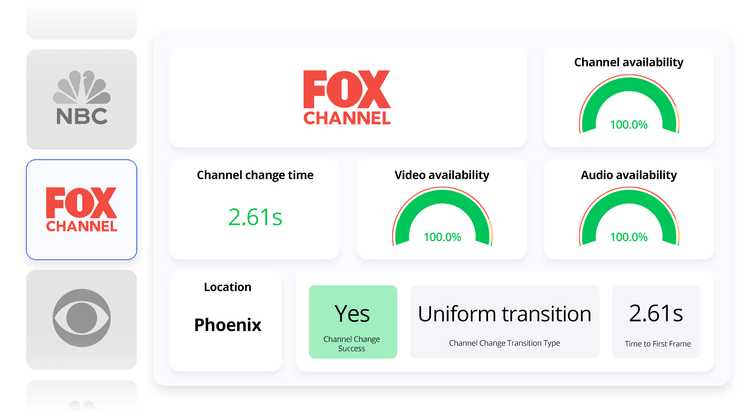
How it works in 3 steps
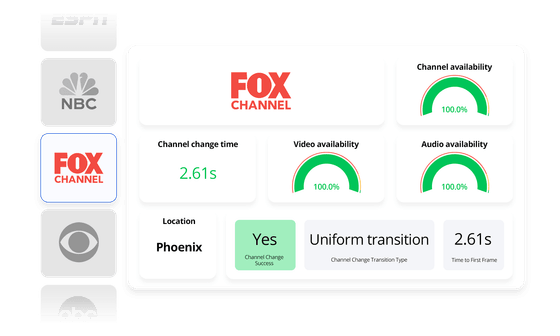
Full channel line-up validation
Guarantee that every channel in your lineup is available and performing correctly.
- Monitor national, regional, and specialty feeds simultaneously.
- Scale up to hundreds of channels tested at once on real STBs and Smart TVs.
- Automatically update channel maps to keep scenarios accurate.
- Confirm playback success and stream consistency for every channel.
Be 24/7 confident that your entire lineup works, everywhere.
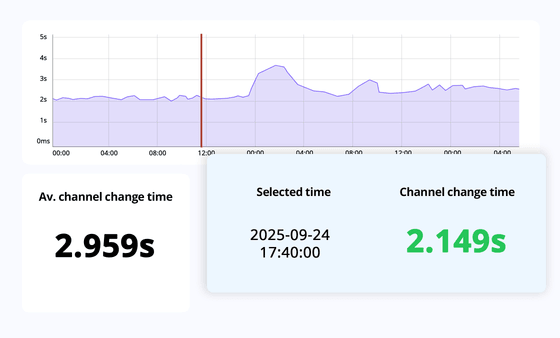
Precise zap time measurement
Channel change speed is one of the strongest drivers of viewer satisfaction.
Witbe measures zap time with frame-level precision, from the moment a command is sent to the first audio and video playback.
This makes it possible to track both instant responsiveness and long-term device behavior.
- Identify black screen durations and transition delays
- Detect when set-top box performance degrades over time
- Uncover missed channel changes or device crashes during stress testing
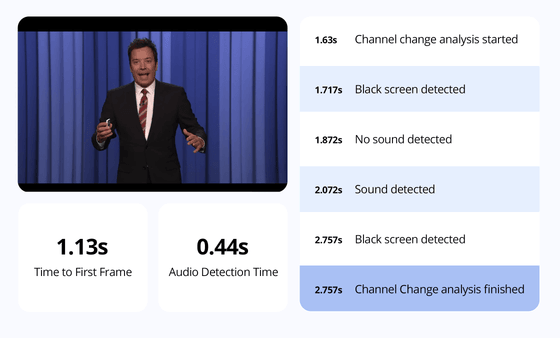
Frame-accurate QoE checks
The Channel Change feature evaluates the stream like a real viewer would: catching both obvious and subtle issues with frame-level precision.
With MOS (Mean Opinion Score) video analysis without reference video (VQ-MOS), Witbe delivers objective, actionable data to ensure your service is always fast and reliable.
Common issues detected include:
- Black screens or frozen images
- Excessive buffering or long change times
- Poor audio quality or saturation
- Macroblocking or blurriness
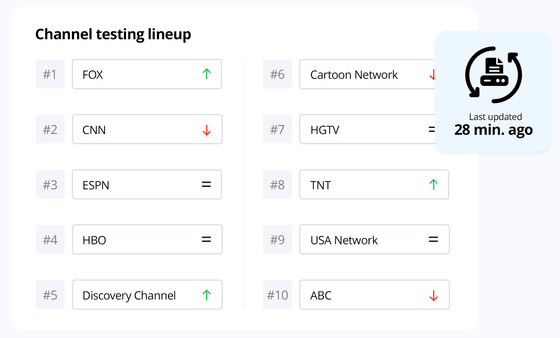
Automatic channel map updates
Keep scenarios accurate without manual work.
Channel maps are imported and updated automatically, with verification adapted to each channel type.
- Always test with the latest line-ups
- Eliminate outdated configurations
- Adapt for dedicated, regional, or dynamic channels
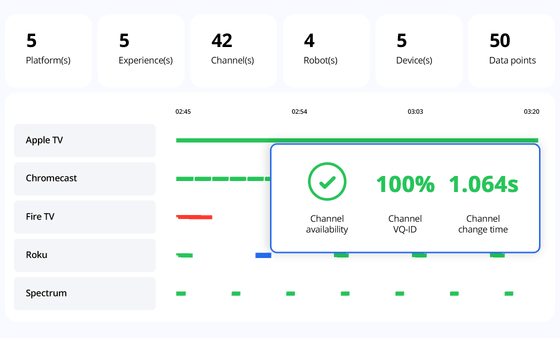
Dashboards you’ll actually use
All collected data is compiled into comprehensive, customizable reports through the Smartgate platform.
They provide an in-depth view of service availability, performance, and quality for every channel, enriched with KPIs, trend graphs, and video recordings of detected issues.
Teams can drill down by platform, device model, location, or specific error type to identify root causes quickly.
Four levels of analytics are available, from a global overview of monitoring sessions to detailed logs with every recorded frame, allowing both real-time operational responses and long-term strategic analysis.
Reports can be shared easily across teams.
Key advantages
-
Proactively catch live issues
Get instant alerts for channel failures or slow zaps so your operations team can react immediately and maintain uptime.
-
Resolve faster with proof
Use synchronized video evidence, KPIs, and logs to isolate the root cause quickly, validate SLAs, and close incidents confidently.
-
Simplified 24/7 supervision
Monitor your full channel lineup automatically. No manual checks, no on-site testing, just continuous visibility around the clock.
Frequently asked questions
-
What types of channel errors can Witbe detect?
Witbe detects black screens, frozen images, buffering, missing audio, macroblocking, and long zap times. It also identifies gradual performance degradations, ensuring every channel remains available and responsive.
-
How do you measure channel change performance?
Witbe measures zap time with frame-level precision: from the moment a remote command is sent to the first audio or video frame displayed. Each transition is logged and recorded in Smartgate for accurate analysis and playback validation.
-
Can Witbe support different regional lineups?
Yes. Channel maps can be customized for each region, device type, or service bundle and updated automatically. This ensures every local feed or variant is continuously validated.
-
Can I monitor multiple devices and platforms at once?
Absolutely. Witbe runs tests in parallel across Smart TVs, STBs, OTT boxes, and apps to ensure consistent performance across all delivery platforms.
-
Will Witbe alert my team when a channel fails?
Yes. Smartgate sends instant alerts by email, Slack, or API when a channel is unavailable, slow to load, or out of sync. Alerts include KPIs, logs, and video evidence to confirm the issue before escalation.
-
How can I benchmark zap performance between devices or regions?
All results are stored in Smartgate, where you can compare performance across platforms, device models, or geographies. This helps operations teams identify systemic issues and prioritize optimizations.
-
What causes slow channel change time?
Slow zaps often result from device firmware limitations, heavy buffering, network latency, or content protection handshakes (DRM). Witbe’s real-device testing gives you access to the data that will help you pinpoint which factor is responsible.
-
Can Witbe help validate SLA compliance?
Yes. Frame-accurate KPIs and synchronized video recordings make it easy to prove service availability, channel uptime, and zap-time performance to partners or clients.
-
How does channel change monitoring differ from standard video monitoring?
Standard video monitoring checks playback quality once a stream is playing. Channel Change Monitoring focuses on the transition between streams. It is measuring zap speed, availability, and the end-user experience of switching channels.