Smart TV automation
Automate testing and monitoring directly on real Smart TVs.

How it works in 3 steps
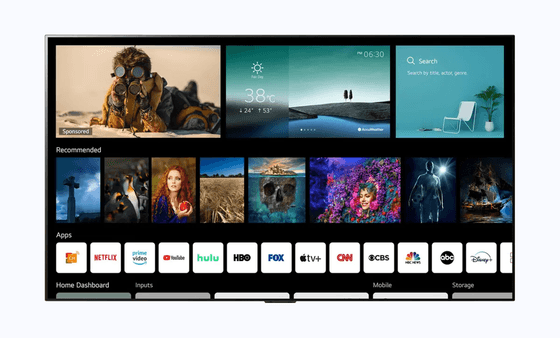
Test on real Smart TVs for true accuracy
Emulators can’t replicate how Smart TVs process video, handle firmware, or render UI. Witbe tests on actual Samsung, LG, Sony, Philips, and other Smart TVs: the same devices found in your customers’ homes.
Smart TV Automation detects:
- App launch or login failures
- Buffering and playback interruptions
- UI rendering errors and missing elements
- Content availability issues
- Firmware and update regressions
- Remote control responsiveness problems
Whether you’re a streaming app provider validating across multiple TV brands or a manufacturer ensuring platform stability, Witbe delivers pixel-perfect, reproducible validation on real hardware.
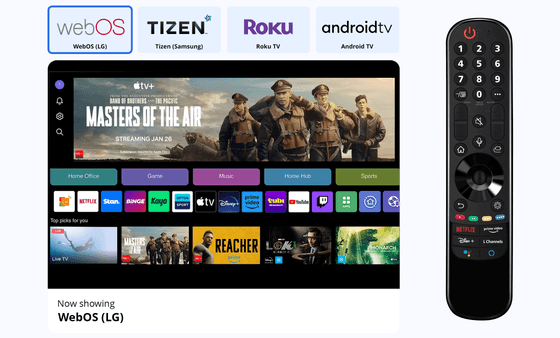
Global and scalable monitoring network
Once connected to the Witbe platform via the Witbox, every Smart TV can be remotely accessed, tested, and analyzed by teams anywhere in the world.
This removes the need to ship TVs to engineers or maintain on-site test labs.
Operational benefits:
- Remote access via Remote Eye Controller (REC)
- Coverage across Tizen, webOS, Android TV, Fire TV, Roku, and more
- Automated regression tests after firmware or app updates
- Stackable screeners for space-efficient lab setups
- Seamless CI/CD integration through APIs and webhooks
- Flexible deployment in your lab or with Witbe datacenters
The result is scalable global visibility, consistent testing standards, and faster collaboration between distributed teams.
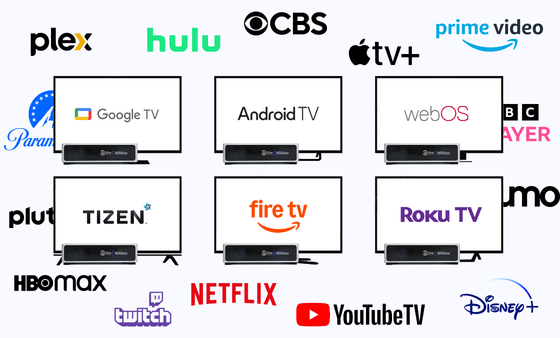
Seamless automation across brands, OS and apps
Write once, test everywhere. Witbe’s technology can run the same scenarios across Samsung, LG, Sony, and all major platforms.
With Witbe’s smart TV automation:
- Automate test creation across brands, OS versions, and firmware updates
- Validate app behavior, navigation, and playback across multiple environments
- Capture synchronized video evidence to reproduce and resolve issues faster
- Test both native and third-party OTT apps like Netflix, Disney+, Prime Video, and YouTube
- Ensure consistent quality and responsiveness across Android TV, Tizen, webOS, Fire TV, and more
This guarantees full consistency and repeatability across every smart TV environment, from development to live production.
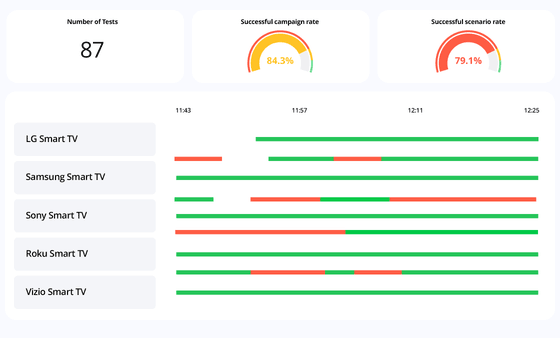
Visual validation and actionable insights
Each test captures real-time video, screenshots, and audio directly from the TV. Smartgate consolidates everything: from KPIs to visual logs for immediate triage and long-term analytics.
Calibration ensures accurate color and centering, while fuzzy image recognition compensates for ambient lighting and reflections.
Audio validation confirms proper signal output and detects playback or channel issues.
All metrics, recordings, and QoE KPIs are automatically aggregated in Smartgate, where teams can:
- View synchronized visual evidence of each test
- Analyze performance by device, app, or region
- Filter reports by content, channel, or time period to identify patterns and optimize workflows
The results is a single, reliable source of truth for visual quality, playback accuracy, and long-term performance tracking.
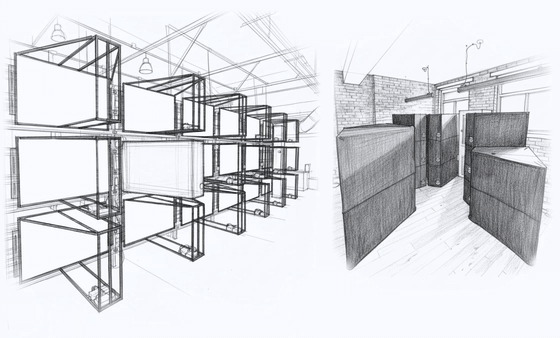
Compact, ready-to-use hardware
Witbe’s Smart TV screener is built for lab efficiency: compact, easy to mount, and ready to go out of the box.
Hardware highlights:
- Pre-integrated system with Witbox robot and power control
- Stackable structure (up to 3×43", or 2×55" TVs per rack)
- Calibration adaptable to TVs from 43" to 65"
- Light-protection cover for consistent image capture
- IR, Bluetooth, and optical audio connectivity
Deploy a complete testing setup in hours. Built for flexibility and precision, the system provides a stable environment for continuous Smart TV monitoring in any lab or datacenter or even a regular office space.
Scalable as your catalog and device portfolio grow.
Key advantages
-
Real smart TV accuracy
Validate exactly what viewers see on physical Smart TVs, not emulators or screenshots.
-
Remote and scalable testing
Access and automate tests on Smart TVs anywhere in the world, across every brand, OS, and app; native or third-party.
-
Compact and ready-to-use
Deploy complete Smart TV test setups quickly, with an adaptable frame, multi-size compatibility, and light protection for consistent visual accuracy.
Frequently asked questions
-
What is smart TV automation?
It is Witbe’s automated testing solution for validating video apps on Smart TVs. It ensures consistent playback, navigation, and visual accuracy through automation on real devices.
-
Which smart TVs are supported?
Witbe supports all major brands and operating systems, including Android TV, Tizen, webOS, Samsung, LG, Sony, Panasonic, Hisense, Vizio, and others. If it supports IR control and streams video, it’s supported.
The smart TV automation setup is compatible with screens ranging from 43 inches to 65 inches, and can be stacked for multi-screen environments or dense lab installations.
-
Can it test third-party apps like Netflix or Disney+?
Yes. Witbe validates third-party OTT apps just like native ones, confirming that each app launches, navigates, and plays content correctly across different TV brands.
-
Can I test 4K or DRM-protected content?
Yes. Witbe supports full validation of encrypted and high-resolution streams through the actual device and app environment.
-
Does smart TV automation require physical access?
No. Smart TVs can be hosted in your facility or at a Witbe datacenter and controlled remotely through the Witbe platform.
-
How are results delivered?
All results appear in Smartgate, where teams can view KPIs, dashboards, and video recordings for detailed analysis and reporting.
-
How much space does the Smart TV Automation set up require?
The Witbe smart TV automation stack is designed for dense, modular setup: multiple TVs can be stacked vertically or mounted on a wall. Each setup includes one TV, a Witbox, and the necessary cables and cover, all compact enough to fit into standard lab or office environments.
-
How long does setup take?
Pre-configured units are operational within hours: connect, calibrate, and start testing the same day.